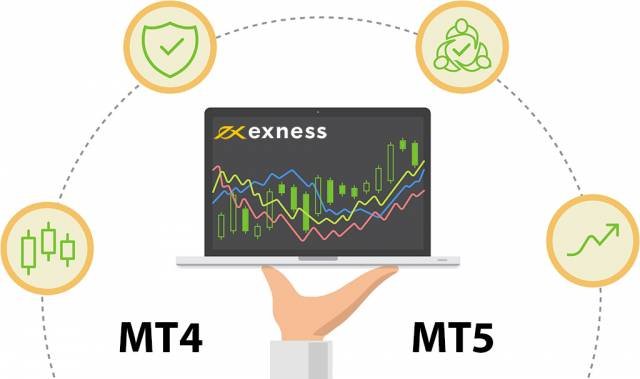So you’ve observed that the majority of your trading buddies use the MetaTrader platform because of the ease it provides. They also often talk about their preferred tools and indicators. Most of the time, you’ll find yourself at a loss for words because you haven’t tried using this program yet. Consider yourself lucky today because we bring you bits of useful information regarding the usage of Lot Size Calculator in general and how it is used in MetaTrader platforms.
The Lot Size Calculator
The lot size calculator is a feature of several trading platforms, particularly those that cater to FX trading. A lot is a technical term for the amount of a deal or the number of currency units available for trading. One standard lot is equal to 100,000 units of the base currency for purposes of computation.
The Metatrader Lot Size Calculator
The MT4 and MT5 Lot Size Calculator, according to experts and long-term users, is quite beneficial for formulating trading strategies. There are additional distinct aspects such as primary, risk, margin, swaps, and scripts in this tool. You can adjust all of your computations on the main tab. This is where you may decide whether the entry is pending or at the market, set your stop-loss, calculate risk and return, and enter commissions. The risk tab, on the other hand, is where you’ll find information on potential dangers. You may perform a fast assessment of your present position with margins in the margins section.
Next, there’s the Swaps tab, which is one of the calculator’s most useful parts for traders with possible overnight rollover charges. Finally, the script portion is utilized to open trades utilizing computed positions in another platform.
This tool is intended to assist with tasks such as the following:
- Position calculators and Lot size and are used for trading currency pairs
- This calculator is responsible for the calculations that can be seen on every Metatrader platform, and it is a simple tool to use.
- With the aid of pending or market orders, it may be utilized to construct risk contingency plans.
- It is used to prepare the stop loss as well as to display risk and transaction size.
- It’s also used to forecast potential profit using the risk-reward ratio.
Installing and Using the Tool
- Use the MetaTrader search and download a chart with a lot size calculator.
- Install the program after reading the instructions.
- To add the calculator in your chart, restart your Metatrader software, then select insert, followed by indicators, and finally custom.
Conclusion:
Using the aforementioned calculator throughout your trading sessions will provide numerous benefits and aid in planning and decision-making. However, if you are new to this sector, it is recommended that you start with a demo account and then go on to real trades once you have a good understanding of how to use it.